2025重回hexo


—— 图片是白鹭在捕食
hexo报错记录排查
安装主题 hexo-theme-tranquilpeak/DOCUMENTATION.md at main · LouisBarranqueiro/hexo-theme-tranquilpeak
步骤如下:
- 下载主题代码包,放入到hexo主题themes文件夹下,解压,修改名字为 tranquilpeak
- 修改根目录下的
_config.yml文件 theme 字段 - 接着又进入到hexo themes/tranquilpeak目录下,运行
npm install && npm run prod这一步遇到了报错,这里首先解决npm install的报错
首先是安装依赖的报错,会提示没有python,那么就安装python,因为需要用到本地编译一个包
接着又开始报错,报错信息贴在下面,AI告诉我是node-sass已经不用了,直接换成sass就好
1 | npm warn deprecated debug@3.2.6: Debug versions >=3.2.0 <3.2.7 || >=4 <4.3.1 have a low-severity ReDos regression when used in a Node.js environment. It is recommended you upgrade to 3.2.7 or 4.3.1. (https://github.com/visionmedia/debug/issues/797) |
安装sass,安装依赖成功了
1 | npm i sass@latest |
npm run prod 报错,这里是因为我已经修改了依赖,这时候就需要修改 "themes\tranquilpeak\tasks\config\sass.js" 这个文件,将其 require 的依赖给修改为 sass
至此,这个主题终于安装成功了
hexo写作——typora如何配置自动化压缩并上传图片至腾讯云cos
目前采用的是typora写作 + picgo自动上传图片 + 坚果云同步的方式,因为坚果云使用的是免费的1G流量上传,所以不能把图片存在本地,这里聊一下如何解决写作的时候图片存储问题
最好的方式就是用CDN,直接腾讯云买一个也不贵,然后使用picgo工具来实现图片上传,这个工具分为命令行和GUI客户端,我最开始用的是GUI客户端,每次复制图片然后快捷键调用一下就能自动复制出markdown的图片插入文本,非常方便
但还有更方便的,即使用typora+picgo命令行实现自动上传,配置方式如下:
需要注意的是,typora会自动下载一个picgo的命令行程序版本,这个和 npm install -g picgo 不是同一个,比如我这里typora自动下载的命令行程序就位于
1 | C:\\Users\\Admin\\AppData\\Roaming\\Typora\\picgo\\win64\\picgo.exe |
这样我后续要安装插件,比如图片压缩插件,ref:juzisang/picgo-plugin-compress: Image compression plugin for PicGo
这时候我就需要执行,这样就安装好插件了(对的我就是因为没搞清楚GUI客户端怎么安装插件所以才选择了命令行,不过这样也有一个好处,就是可以默认图片是压缩的,如果需要上传原图,那么就用picgo客户端即可)
1 | C:\\Users\\Admin\\AppData\\Roaming\\Typora\\picgo\\win64\\picgo.exe add compress |
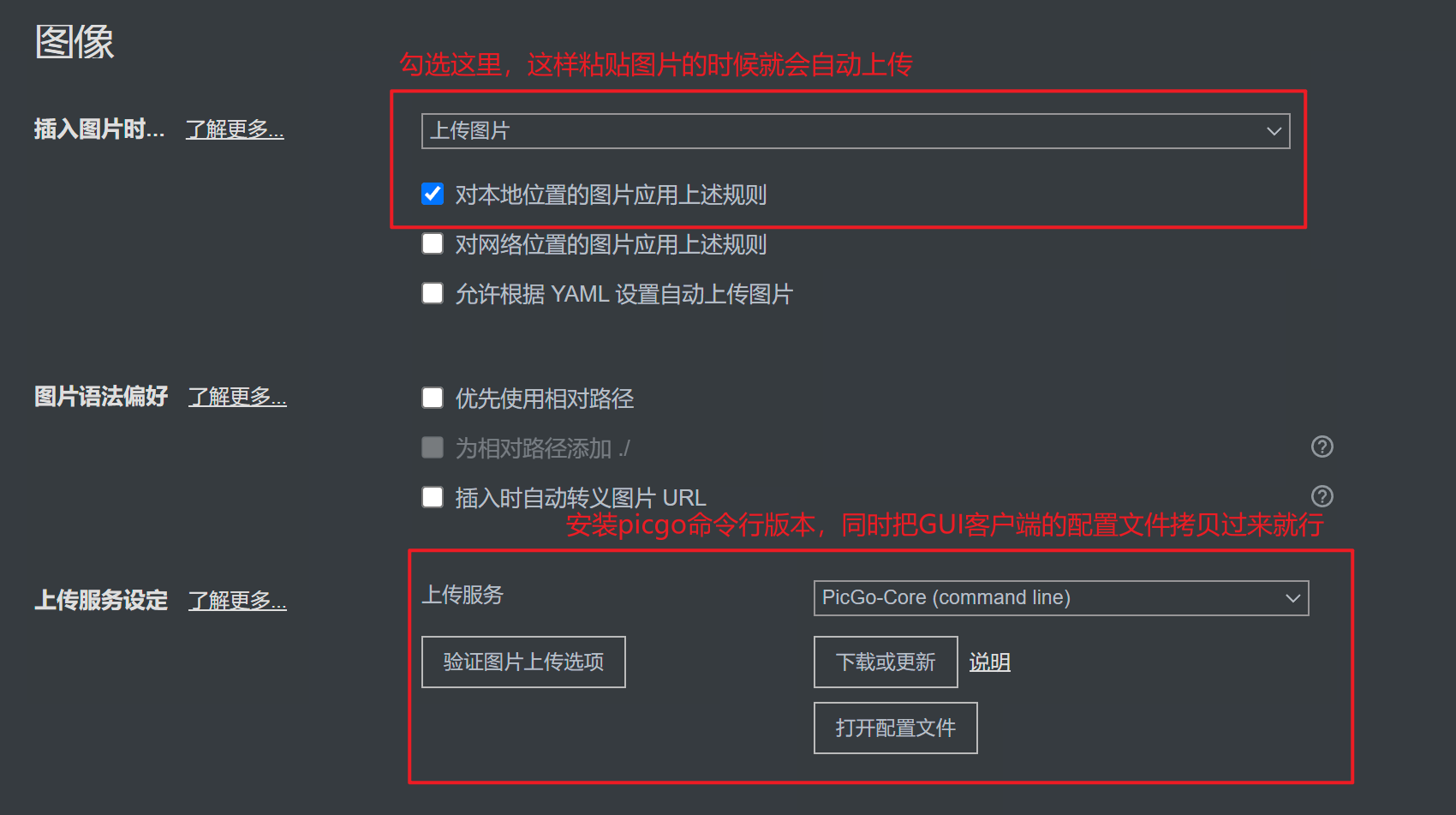
配置好之后,选择验证图片上传选项,可以看到整个的执行过程会以日志的形式打出来
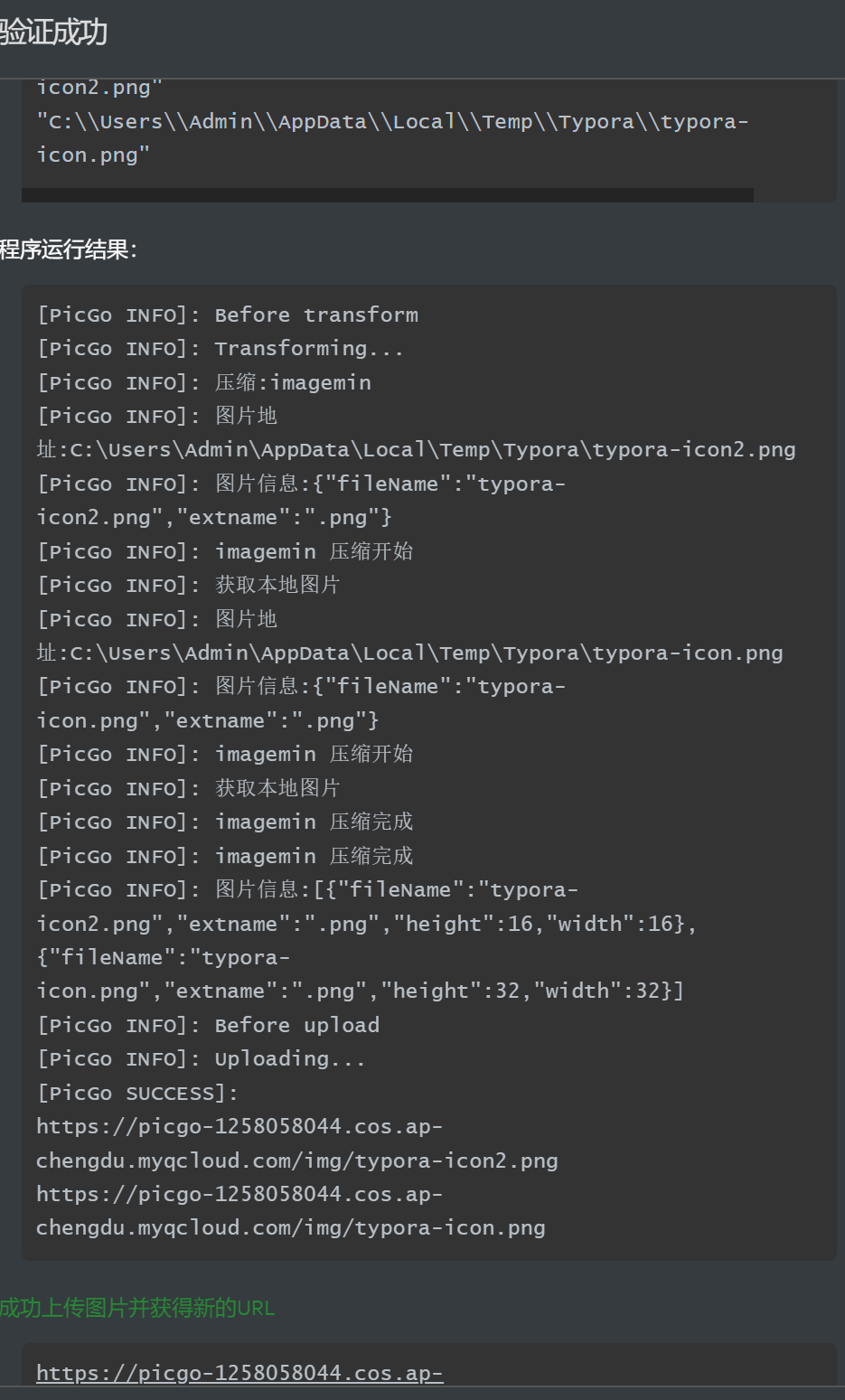
- Title: 2025重回hexo
- Author: rayepeng
- Created at : 2025-07-06 11:12:10
- Updated at : 2025-07-07 22:22:57
- Link: https://raye.ink/2025/07/06/2025重回hexo/
- License: This work is licensed under CC BY-NC-SA 4.0.